
myWein
(English version see below)
Du bist Weinliebhaber und möchtest alles rund um Deine Lieblingsweine in einer Hand haben?
Mit myWein kannst du alles rund um Deine Weine verwalten
Dokumentiere die Weine, die Du probiert oder gekauft hast, so dass Du immer den Überblick behältst:
– Welches Weingut?
– Welcher Jahrgang?
– Welche Sorte?
– Welche Bewertung hast Du vergeben?
– Wo hast Du ihn gekauft?
– Wieviel hast Du noch auf Lager
– Wo hast Du ihn probiert?
– Welche Notizen hast Du Dir zu dem Wein gemacht?
– Welche Fotos hast Du dazu?
Mit myWein hast Du zentral all diese Informationen verfügbar und musst nicht in verschiedenen Unterlagen suchen. Dazu gehört auch die zentrale Verwaltung der Adressen der Weingüter, Bezugsquellen und Verkostungen.
myWein ist auch mit der myEinkauf-App verknüpft, so dass Du sofort einen Wein auf die Einkaufsliste setzen kannst, wenn Dein Bestand zur Neige geht.
Du kochst auch gerne gut? In Verbindung mit der myRezepte-App kannst Du direkt Deine Weine als Empfehlungen zu den Rezepten verlinken.
Teile deine Listen mit der Familie und Freunde, in dem du sie in der iCloud oder auf deiner Dropbox speicherst, wo ihr alle Zugriff habt.
Verfügbar für iOS in deutsch und englisch
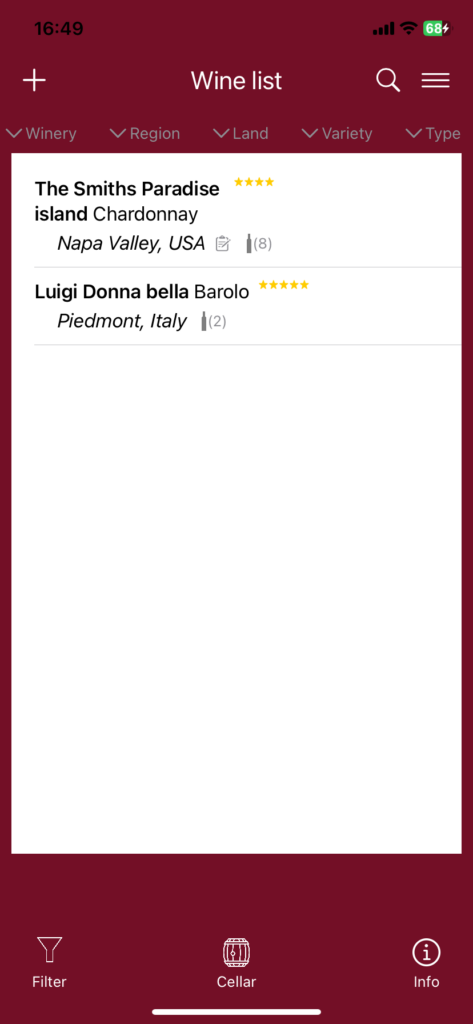
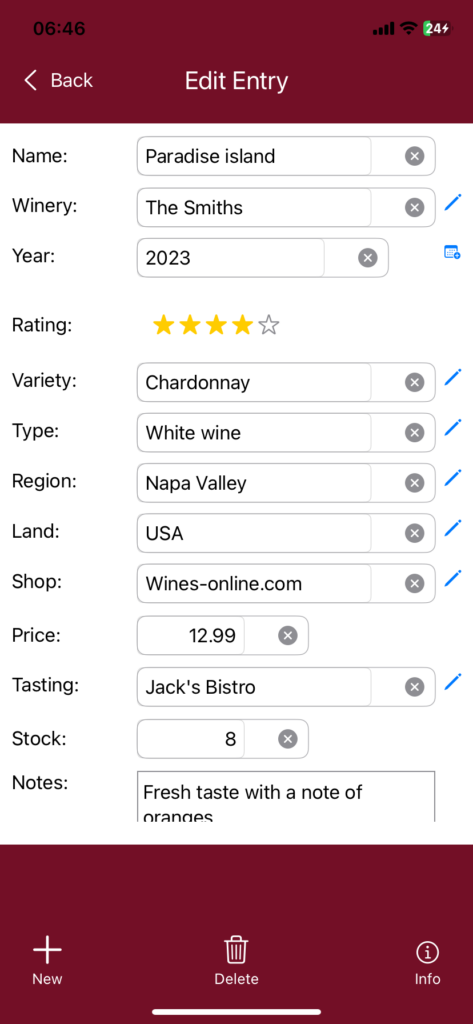
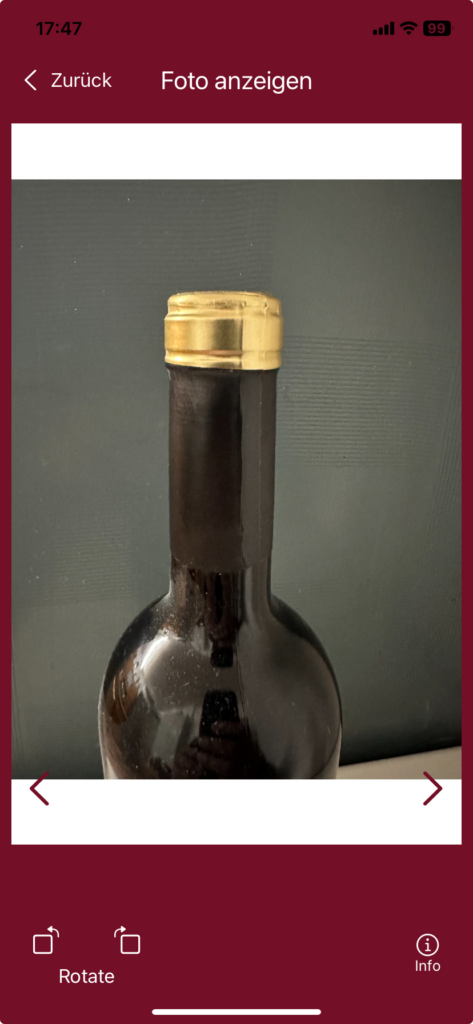
English version:
You are a wine lover and want to have everything about your favorite wines in one place?
With myWein you can manage everything to do with your wines
Document the wines you have tasted or bought so that you always have an overview:
– Which winery?
– Which vintage?
– Which variety?
– What rating did you give it?
– Where did you buy it?
– How much do you still have in stock
– Where did you taste it?
– What notes did you make about the wine?
– What photos do you have of it?
With myWein, you have all this information centrally available and don’t have to search through various documents. This also includes the central administration of the addresses of the wineries, sources of supply and tastings.
myWein is also linked to the myEinkauf app, so you can immediately add a wine to your shopping list when your stock is running low.
Do you also like to cook well? In conjunction with the myRezepte app, you can link your wines directly to the recipes as recommendations
Share your lists with family and friends by saving them in the iCloud or on your Dropbox, where you all have access.
Die Bezeichnungen „Apple“, „Apple Watch“, „iPhone“, „iPad“, „iCloud“, „Dropbox“ sind geschützt und werden hier nur verwendet, um die Eigenschaften der App zu beschreiben.
The terms „Apple“, „Apple Watch“, „iPhone“, „iPad“, „iCloud“, „Dropbox“ are proprietary and are used herein only to describe the features of the App.
Support / Hilfe:
Beim Starten der App wird eine Einführung in die wichtigsten Seiten und ihre Bedienung gezeigt. Das Anzeigen dieser Einführung bei jedem Start kann abgeschaltet werden. Über das Einstellungensmenü ist jederzeit diese Einführung unter dem Punkt „Hilfe“ wieder aufrufbar.
When the app is started, an introduction to the most important pages and their operation is shown. The display of this introduction at each start can be switched off. This introduction can be called up again at any time under “Help” in the Settings menu.
Beispiele der Einführung und Hilfeseiten/
Examples of the introduction and help pages:

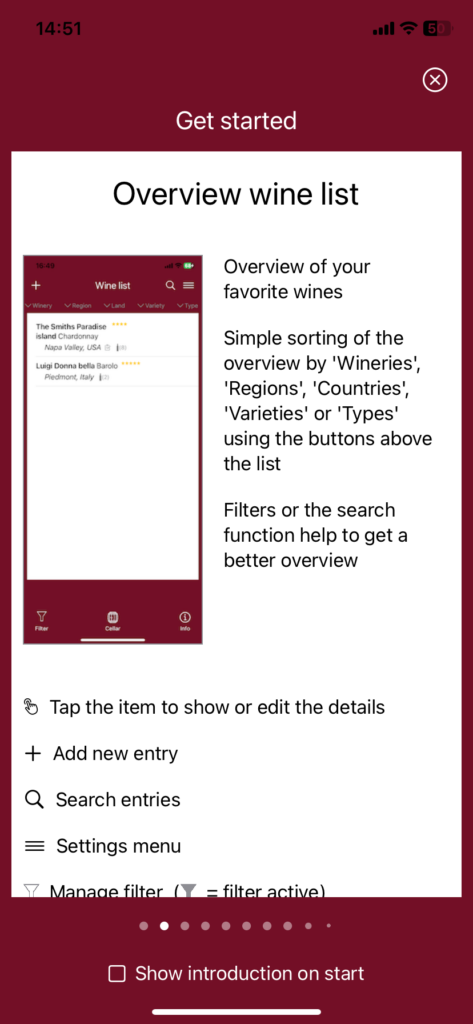
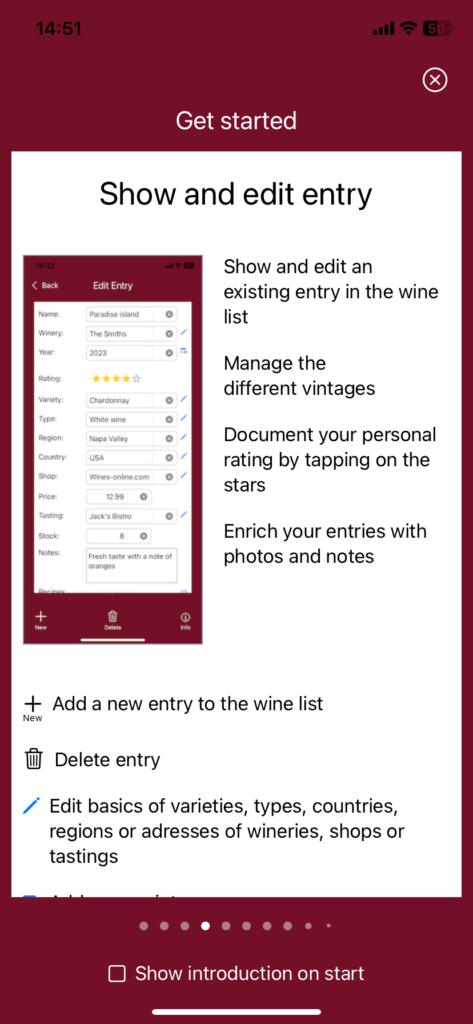

Zudem ist unter der Schaltfläche “ Info“ auf jeder Seite eine Hilfsseite mit Erläuterungen der Bedienung der jeweiligen Seite verlinkt.
In addition, a help page with explanations on how to use the respective page is linked under the “Info” button on each page.
Für weitere Unterstützung gerne Fragen per mail an uns/
For further support, please send us your questions by e-mail:
e-mail: support@carl-gartendesign.de
