
myEinkauf
(english version see below)
Kennst du das – du bist beim Einkaufen und weist, dass du dringend etwas wolltest und kommst nicht darauf?
Mit myEinkauf hast du den Einkaufszettel immer dabei.
Mit myEinkauf organisierst du ganz einfach jeden Einkauf für dich oder gemeinsam mit der Familie und Freunden.
DER EINKAUFSZETTEL IST IMMER DABEI
– Nutze myEinkauf zu Hause oder unterwegs auf deinem iPhone, iPad oder der Apple Watch.
– Lege Einkaufslisten nur für dich an oder teile und bearbeite sie mit der ganzen Familie oder Freunden.
– Speichere deine Einkaufsliste entweder lokal auf deinem iPhone oder zum Teilen in iCloud, auf deiner Dropbox oder einem STFP-Server.
EINFACHE ERFASSUNG
– Wähle einfach ein Produkt aus der Liste deiner Produkte aus oder nutze die Spracheingabe deines iPhones oder deiner Apple Watch neben der Tastatur.
– Ergänze deine Eingaben mit Mengen, Produktdetails und Fotos.
– Setze das Produkt sofort auf die Liste für dein Geschäft oder parke es auf der Merkliste.
– Lade dir deine Einkaufsliste für dein nächstes Rezept aus der myRezepte-App*.
– Übertrage dir aus der myVorrat-App* die Vorräte, die dir ausgegangen sind.
BEHALTE DEN ÜBERBLICK
– Strukturiere deine Einkaufsliste frei nach deinen Vorstellungen in einzelne Kapitel (z.B. Lebensmittel, Baumarkt, …) und weise diesen deine Geschäfte zu.
– Filtere einfach das auf deiner Einkaufsliste aus, was du gerade nicht brauchst.
– Verschiebe einfach Produkte zwischen den verschiedenen Geschäften, um deine Einkaufsliste zu aktualisieren.
– Gruppiere deine Produkte in frei definierbare Produktarten und sortiere in deinen einzelnen Läden die Produktkategorien nach den Gängen dort. Deine Einkaufsliste ist dann automatisch nach diesen Reihenfolgen sortiert.
– myEinkauf hilft dir bei der Organisation, in dem es Standardkategorien bereits angelegt hat, die du nach deinem Belieben ändern und ergänzen kannst.
VERPASSE KEIN SONDERANGEBOT
– Erfasse bei Sonderangeboten den Preis und wann es gültig ist.
– myEinkauf zeigt dir dann in der Übersicht, welches Angebot gerade in welchem Geschäft gültig ist und wo das Produkt eventuell günstiger ist.
GIB DEINE EINKAUFSLISTE WEITER
– Filtere die Produkte aus, die du weitergeben möchtest.
– Drucke diese Liste aus oder maile sie weiter.
ERGÄNZE DEINE VORRÄTE
– Sende deine eingekauften Produkte an die myVorrat-App*, damit du sie dort einfach verbuchen kannst.
– Halte deine Einkaufsliste immer aktuell, indem du verbrauchte Vorräte direkt aus der myVorrat-App* in myEinkauf hochlädst.
*für die Nutzung muss die myRezepte-App oder myVorrat-App aus dem App Store geladen werden.
Verfügbar für iOS in deutsch und englisch.
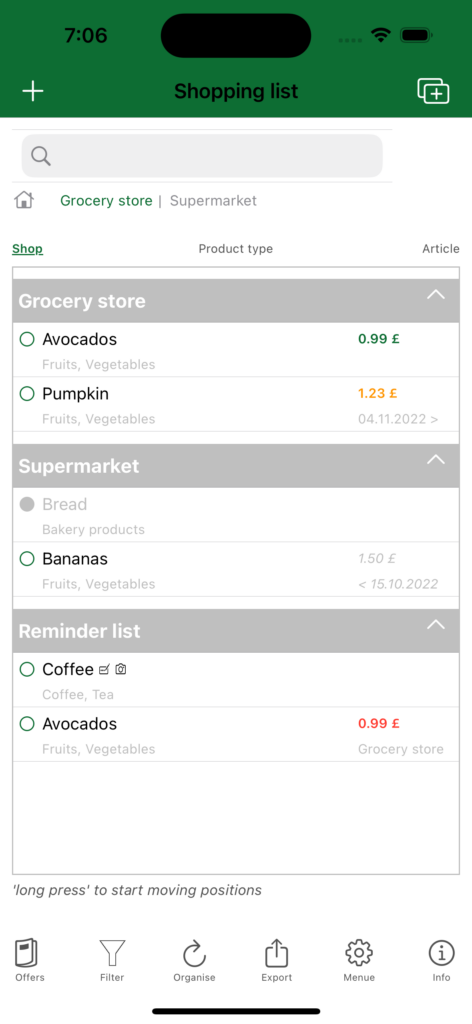
Overview Shopping list
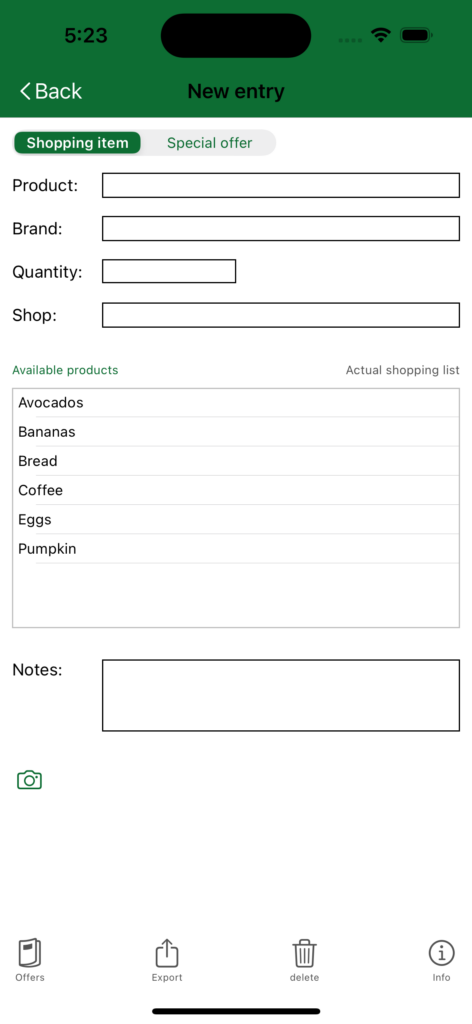
Add shopping item
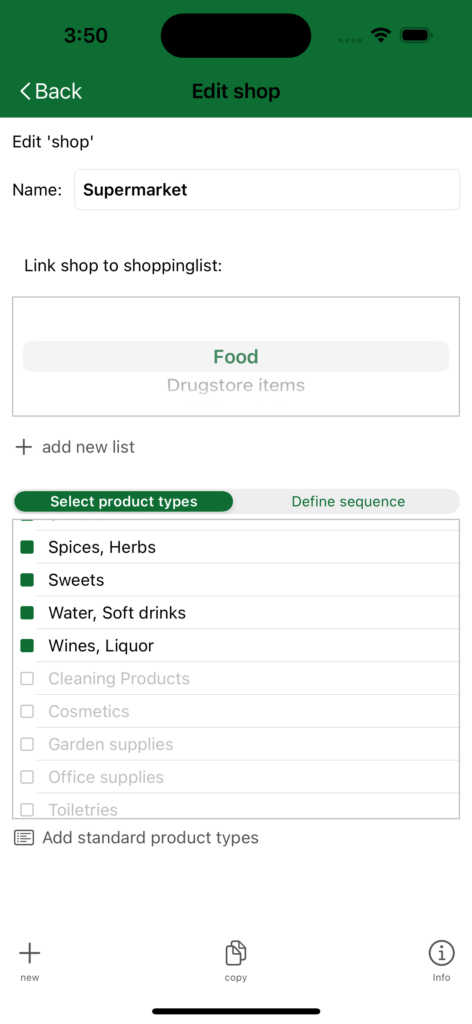
Edit shop
English version:
Do you know this – you’re out shopping and know that you urgently want something and can’t think of it?
With myEinkauf you always have your shopping list with you.
With myEinkauf you can easily organise every purchase for yourself or together with family and friends.
THE SHOPPING LIST IS ALWAYS WITH YOU
– Use myEinkauf at home or on the go on your iPhone, iPad or Apple Watch.
– Create shopping lists just for you, or share and edit them with family and friends.
– Save your shopping list either locally on your iPhone or to share in iCloud, on your Dropbox or on a STFP server.
EASY ENTRY
– Simply select a product from your list of products or use the voice input on your iPhone or Apple Watch next to the keyboard.
– Complete your entries with quantities, product details and photos.
– Immediately add the product to your shop list or park it on the reminder list.
– Download your shopping list for your next recipe from the myRezepte app*.
– Transfer supplies you’ve run out of from the myVorrrat app*.
KEEP AN OVERVIEW
– Structure your shopping list as you wish into individual chapters (e.g. groceries, DIY, …) and assign your shops to them.
– Simply filter out what you don’t need on your shopping list.
– Simply move products between the different shops to update your shopping list.
– Group your products into freely definable product types and sort the product categories in your individual shops according to the aisles there. Your shopping list is then automatically sorted according to these orders.
– myEinkauf helps you organise your shopping list by creating standard categories that you can change and add to as you wish.
NEVER MISS A SPECIAL OFFER
– For special offers, record the price and when it is valid.
– myEinkauf shows you in the overview which offer is currently valid in which shop and where the product may be cheaper.
SHARE YOUR SHOPPING LIST
– Filter out the products you want to pass on.
– Print out this list or email it to someone else.
REPLENISH YOUR STOCK
– Send your purchased products to the myVorrat app* so you can easily post them there.
– Keep your shopping list up to date by uploading used supplies directly to myEinkauf from the myVorrat app*.
*The myRezepte app or myVorrat app must be downloaded from the App Store in order to use this app.
Available for iOS in English and German.
Die Bezeichnungen „iOS“, „iPhone“, „iPad“, „iCloud“, „Dropbox“ sind geschützt und werden hier nur verwendet, um die Eigenschaften der App zu beschreiben.
The terms „iOS“, „iPhone“, „iPad“, „iCloud“, „Dropbox“ are proprietary and are used herein only to describe the features of the app.
Bedienungsanleitung / User manual
myEinkauf
Bedienungsanleitung
User manual
