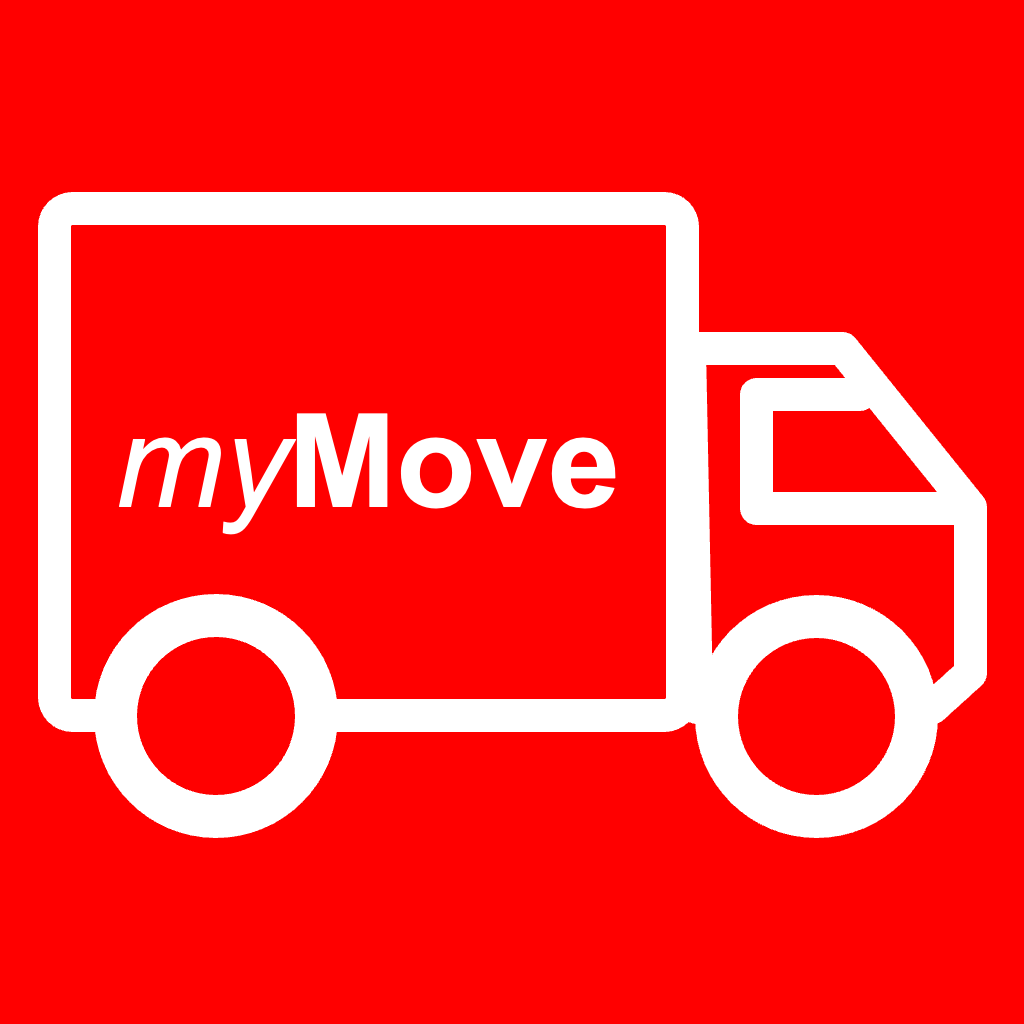
myUmzug
(english version see below)
Sie wollen umziehen und sehen das bevorstehende Chaos?
Mit myUmzug wird der Umzug zum Kinderspiel.
Sie können mit myUmzug einfach Ihren Umzug organisieren – sowohl vor dem Umzug, während des Umzugs als auch danach. Sie haben permanent den Überblick, wo sich gerade Ihre verpackten Sachen und Möbel befinden, und können den Ablauf mit einem Dashboard übersichtlich und einfach steuern.
myMove ist der nützliche Organisator Ihres Umzugs:
- Einfaches Anlegen von verschiedenen Umzugslisten mit frei wählbaren Orten und Strukturen.
- Dashboard für den Überblick über alle erfassten Packstücke und Möbel und zur Steuerung des Umzugs.
- Organisieren Sie die anstehenden Aufgaben in einer Checkliste und verschaffen sich damit jederzeit einen Überblick der noch ausstehenden Aufgaben.
- Erfassen Sie für jede Kiste, die Sie packen, den Inhalt mit Schlagworten sowie den Ort, wo Sie die Kiste bis zum Umzug lagern und wo sie im neuen Domizil hin soll.
- Beschriften Sie die Kiste mit der von myMove vergebenen Identifikationsnummer, damit Sie die Kiste während des Umzugs immer identifizieren können.
- Falls Sie etwas suchen, was schon verpackt ist, können Sie mit Hilfe der Suchfunktion in myMove die Kiste identifizieren und leichter das Gesuchte finden.
- Zur besseren Übersicht können Sie die Packstücke auch noch frei definierbaren Listen zuordnen (z.B. Liste „Keller“, Liste „Lebensmittel“, etc.).
- Verwalten Sie den Packzustand der Kiste – „leer“, „gepackt“ oder „ausgepackt“.
- Durch Vorgabe einer Priorität können Sie zudem angeben, welche Packstücke zuerst umgezogen oder ausgepackt werden sollen (z.B. Lebensmittel).
- Packstücke, die Sie selbst umziehen möchten, können entsprechend markiert und verfolgt werden.
- Erfassen Sie auch Ihre Möbel, die Sie selbst abschlagen und wieder aufbauen, analog zu den Kisten. Markieren Sie die Zubehörteile (Schrauben, Beschläge etc.) ebenfalls mit der vergebenen Identifikationsnummer für das leichtere Wiederfinden und den einfacheren Aufbau.
- Falls Sie Sachen an unterschiedlichen Orten einpacken, können Sie für die unterschiedlichen Orte eigene Umzugslisten anlegen und einen individuellen Kennbuchstaben je Ort festlegen. Somit können Sie jederzeit identifizieren, woher ein Packstück kommt.
- Für jedes Packstück kann der Transportstatus – „noch am alten Ort“, „verladen“, „am neuen Ort“ – einfach erfasst und aktualisiert werden. Somit haben Sie jederzeit den Überblick über den Stand Ihres Umzugs.
- Am Umzugstag können Sie mit dem Dashboard oder ausdruckbaren Listen den Umzugshelfern für jedes Packstück einfach sagen, wo es hingebracht werden soll.
- Die umfangreiche Suche und verschiedene Filterfunktionen unterstützen das Management des Umzugs.
- Speichern der Umzugslisten auf iCloud, Dropbox oder einem sftp-Server, so dass auch mehrere Nutzer die Umzugslisten benutzen und pflegen können.
Verfügbar für iOS in deutsch und englisch.
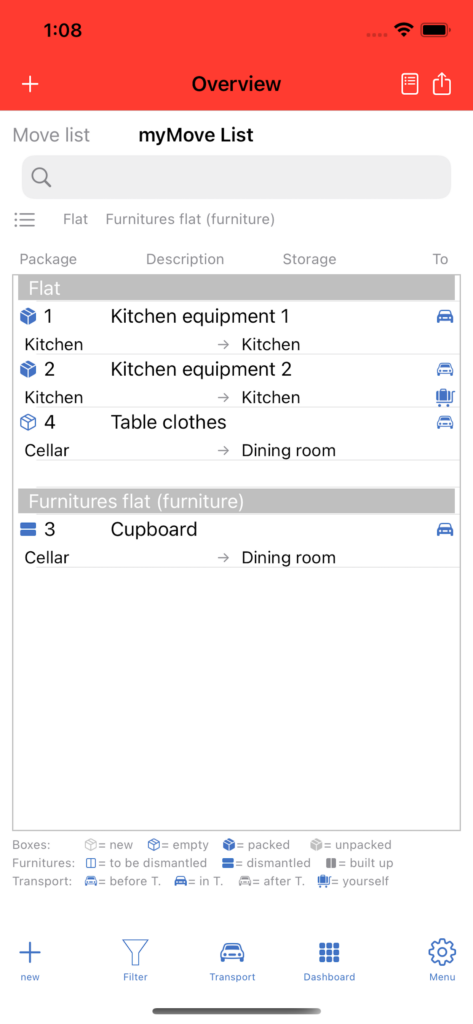
Overview packages
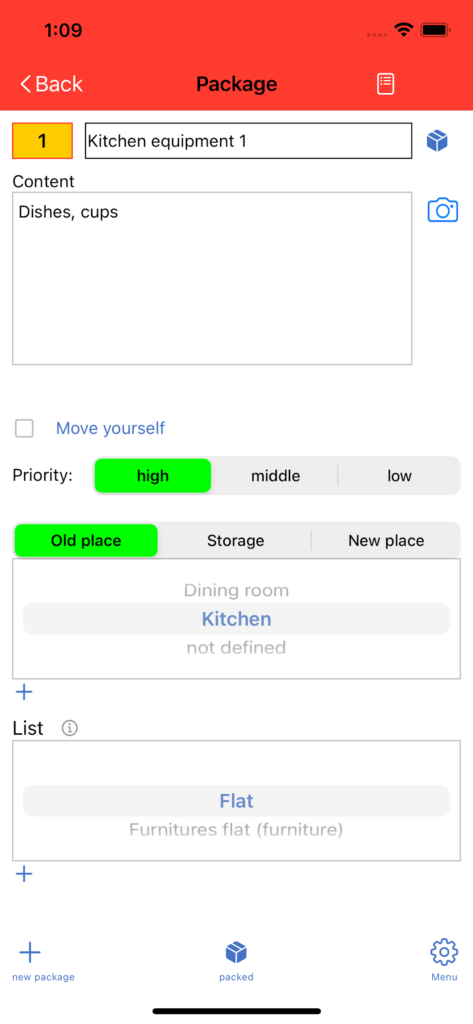
Enter package
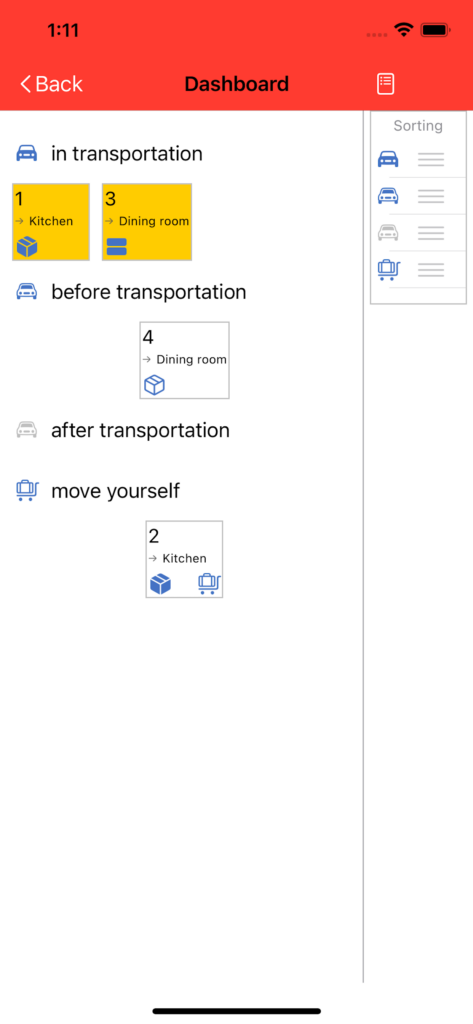
Dashboard status
English version:
You want to move and see the upcoming chaos?
With myMove, moving becomes a breeze.
You can easily organize your move with myMove – both before the move, during the move and afterwards. You have a permanent overview of where your packed belongings and furniture are at any given time and can control the process clearly and easily with a dashboard.
myMove is the useful organizer of your move:
- Easy creation of different move lists with freely selectable locations and structures.
- Dashboard for the overview of all recorded packages and furniture and to control the move.
- Organise the pending tasks in a checklist and thus get an overview of the outstanding tasks at any time.
- For each box you pack, record the contents with keywords as well as the location where you store the box until the move and where it should go in the new domicile.
- Label the crate with the identification number assigned by myMove so you can always identify the crate during the move.
- If you are looking for something that is already packed, you can use the search function in myMove to identify the crate and find it more easily.
- For a better overview you can also assign the packages to freely definable lists (e.g. list „cellar“, list „food“, etc.).
- Manage the packing state of the crate – „empty“, „packed“ or „unpacked“.
- By specifying a priority, you can also specify which packages should be moved or unpacked first (e.g. food).
- Packages that you want to move yourself can be marked and tracked accordingly.
- Also record your furniture that you knock down and reassemble yourself, analogous to the boxes. Also mark the accessories (screws, fittings, etc.) with the assigned identification number for easier retrieval and assembly.
- If you are packing boxes at different locations, for example, you can create separate moving lists for the different locations and define an individual identification letter for each location. This way you can always identify where a package comes from.
- For each package, the transport status – „still at the old location“, „loaded“,“ at the new location“ – can be easily recorded and updated. This gives you an overview of the status of your move at any time.
- On moving day, you can use the dashboard or printable lists to easily tell the movers where to take each package.
- The extensive search and various filter functions support the management of the move.
- Save the move lists to iCloud, Dropbox or an sftp server so that multiple users can also use and maintain the move lists.
Available for iOS in English and German.
Privacy Policy
Die Bezeichnungen „Apple“, „Apple Watch“, „iPhone“, „iPad“, „iCloud“, „Dropbox“ sind geschützt und werden hier nur verwendet, um die Eigenschaften der App zu beschreiben.
The terms „Apple“, „Apple Watch“, „iPhone“, „iPad“, „iCloud“, „Dropbox“ are proprietary and are used herein only to describe the features of the App.
Informationsvideos zur Benutzung /
Information videos for use
Video clip
Neue Datei und neues Packstück anlegen
Create new file and new entry for a package
